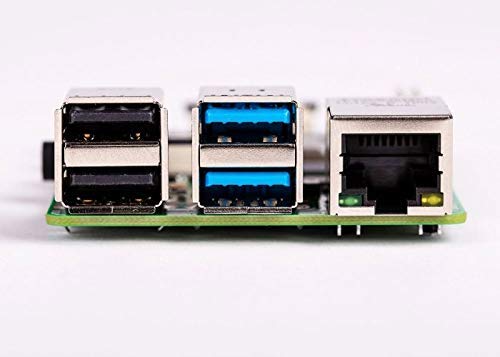Raspberry Pi has become increasingly popular among 3D printing enthusiasts. Thanks to its excellent compatibility with Octoprint. When these single-board computers are paired with Octoprint, accessing your 3D printer remotely becomes much easier.
At the same time, it allows you to monitor the prints, stop failed prints and send files wirelessly. And if you add a webcam to the printer, you can record the printing process and capture images in a timelapse.
Unfortunately, there are so many versions and models of RPi computers available. For that, finding the best Raspberry Pi for Octoprint will not be that easy!
For instance, despite its cheaper price, RPi Zero isn’t suitable for running Octoprint. Such a device may negatively impact your 3D prints due to massive Wi-Fi interference. On the bright side, we’ve listed some of the best RPi computers for Octoprint available. And here they are!
Quick round-up table with our top 5 RPi boards:
| Image | Name | Rating | Price | |
|---|---|---|---|---|
 |
Raspberry Pi 4 Model B Quad Core 64 Bit |
5 out of 5 |
Check On Amazon | |
  |
GeekPi Raspberry Pi 4 8GB Kit |
4.5 out of 5 |
Check On Amazon | |
  |
Raspberry SC15184 Pi 4 Quad core 64 Bit |
5 out of 5 |
Check On Amazon | |
| iUniker Raspberry Pi 4 Kit with Power Supply |
4.5 out of 5 |
Check On Amazon | ||
  |
Marstudy Raspberry Pi 4 Ultimate Starter Kit |
4 out of 5 |
Check On Amazon |
To read about our product selection procedure, visit the “About” page.
5 Best Raspberry PI for Octoprint Reviews
1. Raspberry Pi 4 Model B Quad Core 64 Bit WiFi Bluetooth
RPi Model 4 remains to be the most powerful single-board computer from the Raspberry Pi Foundation. However, this isn’t surprising seeing that it’s the company’s latest version, having been released in 2019.
Besides, it has a faster processor, making it smoother to use. Even better, it has enhanced peripheral connectivity and enhanced video output. These factors make it such an excellent option for controlling 3D printers with octoprint.
This device is built around the Broadcom BCM2711 microcontroller. More notably, this quad-core processor runs at 1.5GHz, meaning it’s faster than RPi 3B+’s 1.4GHz BCM2837. Besides, it uses ARMv8 Cortex-A72 cores, which increases its running speed as well.
In addition to the improved CPU, this Pi 4 comes with different memory sizes. This particular device has 4GB RAM, it’s available in a 2GB RAM option. Either way, this is a big improvement over the previous generation of Pis which had a maximum of 1GB RAM.
As for connectivity, the device is equipped with USB 2.0 & 3.0 ports, Bluetooth 5.0, 802.11ac Wi-Fi, and full-speed Ethernet. On top of that, it has 2 micro HDMI ports that can support monitors with a video output of up to 4k resolution.
More importantly, these applications use the included 40-pin GPIO plug power external sensors and receive or send data to them. Note, the USB Type-C is only intended for power delivery.
All in all, RPi 4 has many incredible improvements, making it one of the best RPis for Octoprint. Nonetheless, it maintains the tiny size and reasonable price offered on the past models.
Benefits
- Most powerful RPi CPU to date
- Dual 4K video output
- Compatible with older Rpi Models
- Convenient USB-C power
- Includes USB 3.0 ports
- Comes with Gigabit Ethernet jack
Drawbacks
- CPU gets quite hot
2. GeekPi Raspberry Pi 4 8GB Kit
The GeekPi Raspberry Pi 4 is the deluxe option of this list. It offers high performance, high compatibility, and great heat dissipation.
This kit comes with everything you need for your 3D project. The package comes with a 64GB memory card, power supply with on/off switch, a cooling fan and a black case.
Also, the kit comes with cables that you can use to connect the supplies. In terms of performance, this device runs at a speed of 1.5GHz thanks to the fast memory card and 64-bit quad-core processor that has 8GB RAM.
It’s fitted with 2.4 GHz Wi-Fi and Bluetooth to provide full wireless speeds. Also, it supports a wired network connection via Ethernet. To power up this device, use the included power supply with on/off switch.
This will efficiently power it without causing issues like overheating or power failures. Besides, it includes a cooling fan and 4 Heat sinks, which do a great job in dissipating heat. Bottom line, GeekPi RPi 4 is an ideal desktop machine for performing multiple tasks.
On the same note, it’s suitable for controlling 3D printers with Octoprint.
Benefits
- Excellent heat distribution mechanism
- Includes Cooling Fan
- Supports Bluetooth & Wi-Fi connectivity
- Includes a premium RPi 4B+ black case
- Type C power supply with on/off switch
- 8GB RAM
Drawbacks
- Most expensive option in the list
3. Raspberry SC15184 Pi 4 Quad Core 64 Bit
The Raspberry SC15184 Pi 4 kit is a good option for beginners due to its inexpensive price and quick assembly time.
It’s even cheaper than the standard RPi Model 4, but it includes half the RAM. Still a good option if one wants to keep errors as least costly as possible.
This model does not include any accessories like a case, heasinks or an SD card, but it’s compatible with anything the standard RPi 4 is compatible with.
Regarding the processor, this RPi SC15184 runs on a 1.5 GHz 64-bit quad-core Cortex A72 CPU, while the capacity of its RAM is around 8GB. As a result, this model will provide exceptional performance with unmatched versatility.
I recommend also buying a MicroSD (not included in the package) so you can install NOOBS. As you know, NOOBS is a popular RPi OS installer that’s compatible with various operating systems. For instance, it works with Raspberry Pi OS, TLXOS, Windows 10 IoT Core, and more.
Other features offered by this kit include; Bluetooth 5.0, PoE Capability, Gigabit Ethernet, and 2 micro HDMI ports that support dual-display output of up to 4K resolution.
Benefits
- Least expensive option on this list
- Dual 4k video output
- USB-C power
- 2GB RAM
- High-performance CPU
Drawbacks
- No accessories included
4. iUniker Raspberry Pi 4 Kit with Power Supply
The iUniker RPi 4 kit comes with everything you need to start using the device right away. More importantly, the microcontroller board comes with inbuilt Wi-Fi and Bluetooth connectivity.
This eliminates the need to constantly solder the board to enjoy a network connection. On top of that, the board runs on a 1.5GHz Quad-Core CPU with 8GB RAM. And since it’s a 4th generation, it will be 10X faster than the 1st-gen RPi.
Like any other electronic device, this RPi may produce some noise or overheat when used continuously. Thankfully, the integrated noise filter will ensure silent operation by reducing unwanted noise. As for the heating issues, the kit comes with a cooling fan and a pair of heat sinks to dissipate the excess heat.
In terms of power management, this RPi 4 kit comes with a 20W power supply with on/off switch. Moreover, it’s fitted with a Micro HDMI to HDMI cable and RPi black case. Even better, the included quick start guide will help you understand how to assemble and use this device.
The only downside of this RPi kit is its price, it’s the second most expensive option on this list, but on the bright side it has everything you need (which would end up costing roughly the same anyway). It’s a great option, for Raspberry Pi for 3D printing.
Benefits
- Easy to assemble and use
- Comes with cooling fan to prevent heating issues
- Power supply with on/off switch
- Supports Bluetooth & Wi-Fi connectivity
- High-quality RPi 4 black case
Drawbacks
- Second most expensive option on this list
5. Marstudy Raspberry Pi 4 Ultimate Starter Kit
Last on the list is yet another Raspberry kit but now from Marstudy, which comes with various components. One notable difference between the previous kits and the ultimate kit is that it includes a Micro SD pre-loaded with Raspberry Pi OS. It’s a great kit for Octoprint, and one best options for beginners.
That said, let’s look at some of this unit’s impressive features!
The first stand-out feature offered by this kit is that it includes a premium high-gloss transparent case with integrated fan mount. As a result, you’ll have a convenient way to store and transport the included accessories and no issues with the heating dispersion.
Another great thing about this device is that it delivers a smooth and silent operation. One reason for this is that it runs on a 1.5GHz quad-core 64-bit ARMv8 CPU and allows you decide if you want to use 1, 2 or 4 GB of RAM. This RPi computer board is powered by a 3.5A USB-C power supply with a noise filter and on/off switch.
For connectivity, this kit includes a Micro HDMI- HDMI cable. This allows it to support dual video output of up to 4k 60p resolution. Finally, this Ultimate RPi kit comes with a GPIO reference card and a quick RPi guide for beginners.
Benefits
- High-end RPi storage case
- Quick start guide
- Includes a cooling fan and heat sinks
- Supports dual display
- 64-bit quad-core processor
Drawbacks
- Cost over $200
Top 5 Raspberry Pi Boards Quick Comparison
| Product Name | RAM | Processor Speed | CPU | Connectivity Technology |
| Raspberry Pi 4 Model B | 4GB | 1.5GHz | BCM2711 64-bit Cortex-A72 (ARM-v8) | Wi-Fi, Bluetooth, HDMI, Ethernet, GPIO, USB |
| GeekPi Raspberry Pi 4 | 8GB | 1.5GHz | 64-bit Quad Core processor | Wi-Fi, Bluetooth, HDMI, Ethernet, GPIO, USB |
| Raspberry SC15184 Pi 4 Quad Core 64 Bit | 2GB | 1.5GHz | 64-bit Quad Core Cortex | HDMI, Ethernet, GPIO, USB |
| iUniker Raspberry Pi 4 Kit with power supply | 8GB | 1.5GHz | Quad Core Processor | Wi-Fi, Bluetooth, HDMI, Ethernet, GPIO, USB |
| Marstudy Raspberry Pi 4 Ultimate Starter Kit | 4GB | 1.5GHz | Cortex | Wi-Fi, Bluetooth, HDMI, Ethernet, GPIO, USB |
What to look for in a Raspberry Pi for Octoprint (Buying Guide)
Raspberry Pi computer boards are available in a variety of sizes and shapes. Nonetheless, there are certain components that you must consider when buying the best RPi for Octoprint. Some of these aspects are;
1. RPi Model
To ensure you buy the right RPi board, you need to be specific on what you’re intending to use it for. Generally speaking, there are two models of Raspberry Pi boards. That is; the Zero model and the standard model.
The zero model costs less, but it’s relatively smaller and has fewer elements. While the standard model has many combinations. Also, it can be further divided into models A & B.
In this case, since you intend to use octoprint, make sure you at least choose RPi 3 onwards. And avoid RPi Zero with octoprint since they can cause significant performance issues!
2. Bluetooth & Wi-Fi Connectivity
Octoprint is a cloud-based platform that allows you to control your 3D prints remotely. Therefore, a wireless connection is an important factor in any RPi for Octoprint. For that reason, it’s good to choose a device that supports Bluetooth & Wi-Fi connectivity.
This will allow you to transfer data and monitor your 3D printer with octoprint without the aid of wires. Even better, it will allow you to control or monitor your printer from any place around the world. At the same time, make sure the device has wired connectivity options as well.
This may include; USB ports, HDMI port, Ethernet, and GPIO (General Purpose Input/Output) port. Such options will allow you to connect the RPi with other devices via a wired connection.
3. Allocated Memory Space (RAM)
Similar to any other electrical component, an RPi must have a Random Access Memory (RAM) to store data. Traditionally, RPi models had a RAM storage capacity of around 128MB.
Today, however, these devices have a capacity of at least 1GB, helping them process the information quickly. Besides, some generations of RPis have a memory capacity of 2GB, 4GB, and even 8GB.
In essence, the ideal RAM for your RPi will depend on the things you intend to do with the device. However, a memory capacity of 4GB will be enough to handle most tasks in controlling 3D prints with octoprint.
4. MicroSD Card
Raspberry pi Computer boards do not have inbuilt storage. Instead, they rely on a MicroSD card to store the octoprint software and the OS. Moreover, you can use this storage to save 3D image files in pre-sliced GCODE files or for slicing on the Octopi OS.
Either way, MicroSD is an important component in a Raspberry Pi. For that, it’s good to choose an RPi that comes with a memory card or buy one separately. More importantly, check out the storage capacity depending on the size of your project.
However, make sure the microSD card has a minimum storage capacity of 8GB.
Conclusion
Having the best Raspberry Pi for Octoprint will provide many benefits to your 3D printing process. More notably, these devices have a high-level efficiency, yet they’re very affordable. Even better, they’re quite versatile, meaning you can use them for other tasks as well.
But, if you’re planning to solely use it for octoprint, make sure you consider the factors we’ve included in the buyer’s guide. Afterward, check out our top 5 picks and choose the ideal RPi kit for your 3D projects!
People Also Ask
1. Is Raspberry PI for octoprint worth it?
Raspberry Pi is one of the essential components needed to get started with Octoprint. Combined octoprint and RPi will allow you to control your 3D prints remotely.
Moreover, they’ll allow you to send 3D print files and monitor the printing process. So yes, you’ll need to have a Raspberry Pi and it’s definitely worth it!
2. Which rPi to run OctoPrint, Can I use a Pi 4?
Although Octoprint will run with most RPi models, it’s not recommended for RPi model Zero. This is because it can affect your 3D prints or cause performance issues. Instead, you should use RPi models that are recommended for Octoprint like 3B, 3B+, and 4.
3. Do Raspberry Pi boards come with a camera?
Raspberry Pi kits do not come with a camera. However, there are RPi camera modules that you can buy separately to use with Raspberry Pi computer boards.
4. Does Raspberry PI need to be compatible with Octoprint software to be able to print 3D objects?
Yes, a Raspberry Pi board has to be compatible with Octoprint for use in 3D printing projects. As a result, the software will help you to monitor and control the printer remotely.
However, if the RPi model isn’t compatible with octoprint, it may lead to performance issues or affect your prints negatively.
“>